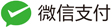JDBC批处理
- 批量处理允许将相关的SQL语句分组到批处理中,并通过对数据库的一次调用提交它们。
- 当需要一次向数据库发送多个SQL语句时,可以减少连接数据库的开销,从而提高性能
- 使用批处理是需要放在事务里面,可以很有效的提高处理速度。
Statement批处理
- (1)注册驱动获取连接
- (2)使用
createStatement()方法创建Statement对象。- (3)使用
setAutoCommit()将auto-commit设置为false 。(可选)- (4)使用
addBatch()方法在创建的语句对象上添加您喜欢的SQL语句到批处理中。- (5)在创建的语句对象上使用
executeBatch()方法执行所有SQL语句。- (6)使用
commit()方法提交所有更改。(可选)- (7)释放资源
- 代码示例:
//注册驱动 Class.forName("com.mysql.jdbc.Driver"); //获取连接 //rewriteBatchedStatements=true,优化SQL语句,提高处理速度 Connection connection = DriverManager.getConnection("jdbc:mysql://localhost:3306/myschool?" + "useSSL=true&characterEncoding=utf8&rewriteBatchedStatements=true","root","root"); //添加事务,使用这个成倍提速。设置事务为不自动提交 connection.setAutoCommit(false); //创建命令 Statement statement = connection.createStatement(); //添加SQL语句 for (int i = 1; i <= 10012; i++) { //添加插入语句 statement.addBatch("insert into stu values('"+i+"','sdh','n',22)"); if(i%1000==0){ int[] ints = statement.executeBatch(); System.out.println(ints.length); //清理这一批数据,重新添加一批数据 statement.clearBatch(); } } //最后会遗留几条数据没有添加进去,这里处理 int[] ints = statement.executeBatch(); System.out.println(ints.length); statement.clearBatch(); //提交 connection.commit(); //释放资源 statement.close(); connection.close();
PrepareStatement批处理
- 使用占位符创建SQL语句。
- 使用
prepareStatement()方法创建PrepareStatement对象。- 使用
setAutoCommit()将auto-commit设置为false 。(可选)- 使用
addBatch()方法在创建的语句对象上添加您喜欢的SQL语句到批处理中。- 在创建的语句对象上使用
executeBatch()方法执行所有SQL语句。- 最后,使用
commit()方法提交所有更改。(可选)
- 代码示例:
//注册驱动 Class.forName("com.mysql.jdbc.Driver"); //创建连接 Connection connection = DriverManager.getConnection("jdbc:mysql://localhost:3306/myschool?" + "useSSL=true&characterEncoding=utf8&rewriteBatchedStatements=true","root","root"); //添加事务,使用这个成倍提速。设置事务为不自动提交 connection.setAutoCommit(false); //创建SQL命令 PreparedStatement preparedStatement = connection.prepareStatement("insert into stu values(?,?,?,?)"); for (int i = 20001; i <= 30000; i++) { preparedStatement.setInt(1,i); preparedStatement.setString(2,"sdh"); preparedStatement.setString(3,"n"); preparedStatement.setInt(4,22); //上面已经添加了插入语句,这是preparedStatement预编译过了,所以这里不用重复添加插入语句 preparedStatement.addBatch(); if(i%1000==0){ int[] ints = preparedStatement.executeBatch(); System.out.println(ints.length); //清理这一批中的数据 preparedStatement.clearBatch(); } } //最后会遗留几条数据没有添加进去,这里处理 int[] ints = preparedStatement.executeBatch(); System.out.println(ints.length); preparedStatement.clearBatch(); //提交 connection.commit(); //释放资源 preparedStatement.close(); connection.close();
Statment批处理和PrepareStatment批处理区别:
- (1)Statment批处理可以添加不同Sql语句,而PrepareStatment只能添加一种sql语句
- (2)PrepareStatment效率比Statment高,而且更安全。